I used the AMAZING tool on Scholastic's website called Book Wizard. You just type in the book title and lots of info. about the book comes up, including what grade the interest level is and what reading level it is {it includes grade level equivalent, guided reading level, DRA level, and Lexile measures} You can find Book Wizard {here}
I had tried scanning in UPC codes of the books using an app called Level It. It did not recognize several of the titles, and for most books it did not have reading level information. Needless to say I wish I had of known this before I purchased the app...I thought it would save me time :(
I put them on the BACK cover. This way it does not take away from the appeal of the picture on the front of the book, but the info. is easily accessible.
I decided to group my books 2 ways. If there were lots of books from a certain series {eg. chapter books} I put them in a tub with a label that names the series.
If I had random books on a certain topic, I put them in a tub with a label that indicates its theme.
I didn't group books by reading level. I think that it's important for students to read books they are interested in, and they can go to a tub of books on a topic of their interest and find a book that's a good fit.
I also put together a Classroom Library binder. It has an inventory of the books, how many copies I have of each book, and what reading level they are.


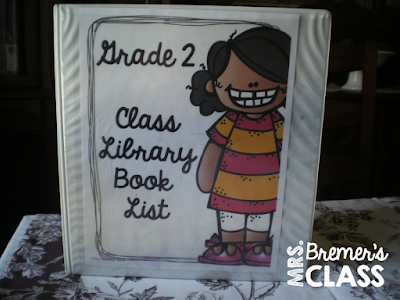









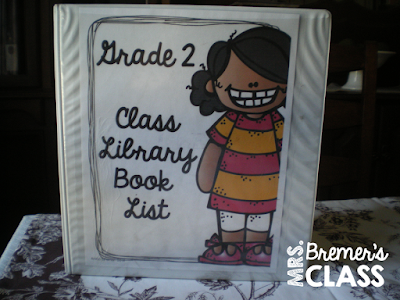
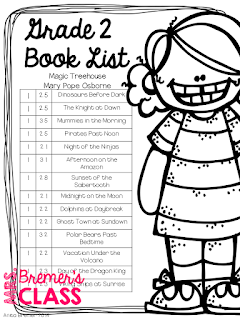

I taught grade 2-3 for years (also grade 5-6) and just started kindergarten last year. Grade 2 curriculum is so much fun! There are so many great books. I am especially fond of the Parts, More Parts and Even More Parts by Tedd Arnold. They are funny books and grade 2 is an age when they really start to get the humour of them.
ReplyDelete